Drupal Content Import Professional

Multi versatile import
One of the many exceptional features of the import suite is handling multiple data from multiple sources.
Multiple data
A contenttype can contain many different fields. But data is often distributed over several contenttypes as well. For instance vendor data, product data (into many ubercart tables), seo data, content, taxonomy data etc.
Simple import means one csv has all data for one contenttype. But when is it ever that simple? The next best is having fields with multiple data like many pictures in a contenttype, many prices, delivery dates. Multiple data in one contenttype.
Multiple data in one or more csv's to be loaded into one or more contenttypes.
But when is it ever that simple? When multiple source have data for the same contenttype. Like vendor A delivers product named 'garden barbeque' and vendor B also delivers data for same product 'garden barbeque'. But in fact A has the better photo's and B has the better SEO body text. Then intelligent merge of data must take place. The importmanager has this intelligent multilayer merging.
But when is it ever that simple? In real live vendors have the same product data but use different productnumbers and certainly different fieldnames. So simple merge is not an option. The importmanager has multivendor (Drupal multivendor module) capabilities to seamlessly match content with different ID's systems into contenttypes.
Is there no end to this? But when is it ever this simple? Again in reallife is the next hurdle maintenance of data on site and in all suplying parties. It is a common enough request for the drupal site owners to want to start editing the content when it is loaded. But the minute the data in the site is altered you can not rerun the imports (unless redoing the edits is an option). So again importmanager suite to resqueue in the Drupal AutoManual module you can set which fields are alterable and which not. When new data is inserted the protected fields will keep their edits.
Often images are loaded and later in bulk-improved. Drupal has no mechanisme to replace images. The content is unaware of changes in images on disk. The import manager image loader, however is a solution to this. It does monitor replacements and reloads the images and clears the caches where needed.

Module screen
As soon as data has arrived, the import status screen will show exactly which data is processed and with which method.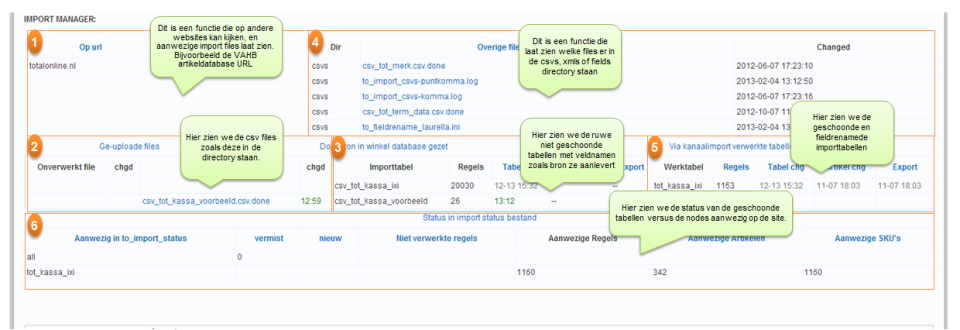
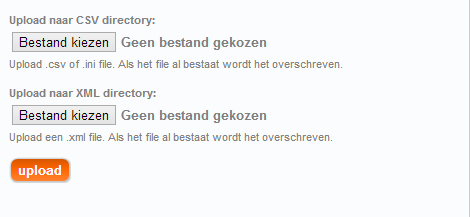 |
Manual import Importing by hand or fully automated
|
Hire us for your Drupal Import project
Importing into Drupal without tools like the importmanager and photomanager is no easy thing. It is not Drupal's fault, mind you. The data we store into our system has these complexities. After a life-time of importing and conversions there is little we have not seen or done.
We like to help
You can hire us for your import job.
With our tools and knowledge we are pretty certain we can get any amount and kind of data from one system into your Drupal system.
So importing is then one less worry.
But there is more....
Conversion, Cleaning, Improvement
With importing you will run into obsolete data, into incorrect data and a lot of data translations. After all you want benefit from your new system and use all those wonderful advantages Drupal has to offer. With the migration our tools help you migrate taxonomies, coded fields and content it self to the new way of doing things.
Contact us for information on migrations and conversions at [email protected]
SAAS import suite
When you have grown fond of the great performance of the import suite. You could enter into a SAAS agreement where CommerceXL.nl will take care of the modules and manage and monitor your imports on continous basis.
Heeft u een bedrijfswebsite of
of webwinkel?
Probeer dan de sprekende assistent ...


